How to Withdraw from B9 Game?
Are you having trouble withdrawing money from the B9 Game App? If yes, this post is for you. Stay cling to it till the end to solve your problem on an urgent basis. But first, try to fulfil the game terms and conditions and check your eligibility.
Sometimes gamers try to withdraw the amount when they are not eligible for the transaction. Therefore, let us find out the ways, through which new players can withdraw the amount from the game.
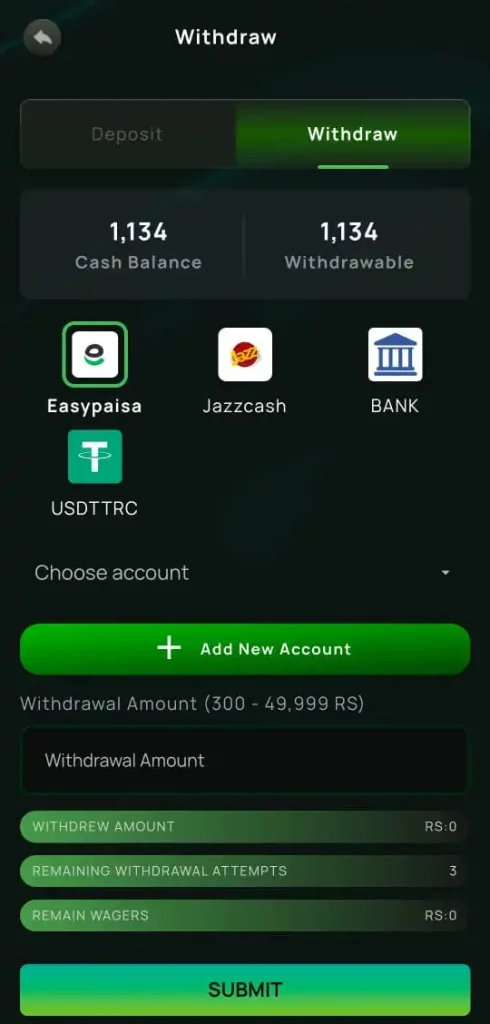
Steps to Withdraw Money from the B9 Game App?
- Connect your Android device to.
- Click on the app icon to open and log in to your active account.
- Provide your secure password, or use the OTP.
- Visit the “Cash Out” or withdraw portion.
- Tap on it and choose any of the withdraw methods (i.e. Jazz Cash, Easy Paisa, SadaPay, or other required commercial bank accounts).
- Now select and enter the amount to withdraw.
- Follow some verification formalities if required.
- Finally, confirm the withdrawal request for a successful transaction.
FAQs:
Conclusion:
Finally, use Sabapay, Jazz Cash Easy Paisa, and Mobile Wallets to withdraw money from the B9 Game App. Verify your account, get the OTP, and enjoy the games from a wide range of game categories.
I Withdraw 1000 but its not coming in account yet its been 10 mints & in order transaction
i check Its Showing (Waiting_Callback)
Can you please share with me a screenshort
Hello
yes how may i help you
Sir maine 10000 deposit karvae bt mary draw nae ho rhy ma 20000 kar chuki hu jeet k bt nikly nae ya kya wja ha draw pa sirf 117 likha hva aa rha ha
wo ek din bt ap k balance ma transfer karta hia agr abi ta ap ko same issue ha please mujs screenshot sent karna ma check karta hun.
my with draw issue sir
Ky issue arah kindly screenshot sent kar na
Hello
Many withdraw kiyaa hai 37000likn mery account m naai transfer hvy
WIfi or mobile hotsport use nai karna ha ap na withdraw karna k liay ap na mobile data use karna ha deposit karna ho ya withdraw karna hua to
Withdrawal number bound
kindly share screenshot
Sir Mera bhi withdraw ka issue a Raha ha
Please direct support team sa contact kar wo ap k ya issue solve kar gya is k liay game under live chat option.
bro I will 40k withdrawal success but not coming my account
Sir my withdrwal able ammount is not being shown?
It is not possible again if you are facing such kind of issues please contact us through live chat so we will fix the issue thanks.
Hello sir B9 game se paise diposite me hen withdraw me Nahi arahe … Kindly ye issue Khatam kar K den.. rat 3 hours ka time Diya Tha but 6 hours guzar chuke hen Abhi tak… So plzzzz help me.. diposite amount ko withdraw me show kr dijiyen
b9 game open karo waha per live chat k option ha un sa contact karo bahi
Send me my withdrawal
Please contact us through live chat. The live chat is available in the B9 app.
Aoa sir cash payment k option m payment show ho rhi but withdrawable m nhi show ho rhi
please share screenshot
Hello, I have been facing money withdrew problem from last 9 hours total amount 40k plz solve my problem
Can you please share me screenshot
I haven’t received withdrawal of 1000RS yet. Please respond
Please share screenshort
I love game B9
thanks
Aoa sir cash payment k option m payment show ho rhi but withdrawable m nhi show ho rhi
yeh kya seen hai
Please screenshorts sent karo na mujs
Aoa sir cash payment ky option my payment show ho rhi hy but withdrawable my show nhi ho rhi
Plz help
ek din bt show ho gi
I have Rs 840 in cash balance but cant withdraw it. Haw can i withdraw it?
can you please share me the screenshot.
Sir I had withdrawal about 10 hours ago but not received
sometimes it take 24 hours please wait again if you are not receive your payment please contact live support.
I have 1000 RS cash balance but withdraw amount is zero kindly solve my problem
i take time to transfer you balance again i have same issue please sent me screenshot
Withdraw nh horha bhai please solution btao
Mujs screenshot sent karna ma check karta hun
aoa bro mei ny 40000 withdrawal kia account mei nhi Aya plz help
w salam bahi. B9 game k under live chat option ha un sa direct contact bahi wo 5 mint ma ap k issue fix kar gya
Name AWAIS
Yes awais bro how may i help you?
Hi
Hello
Sorry for that. please contact us through live chat and provide withdraw detail so will solve your issue. Thank for choosing b9.game.
Mery 2010 withdraw Kiya aye nahi abhi tk sir
Please contact us through live chat. Live chat option available within the b9 game application
Download the game
Yes bro you can easy download B9 game from available link. The download link is available at the of the home page please visit the home where you can the download link.
Sir meny 4000 withdrawal Kiya hay abhi tak nhi aya
sorry bro time per ap ko reply nai da sakh. Kindly game k under live chat option waha sa direct support sa contact kar ap issue fix kar gya thanks
Withdrawal 1000 no withdrawal please tell me
Please use your mobile internet date why you want to withdraw
Bhai mera caish show ho rha hai with drwa ki tarf 00 hai with draa kaisy kro
next din k 3 baj k bt ap k withdraw ma show ja ga
Maina Withdraw kra tha 24370 1ganta sy Uper hogaya Mera account me nh aya Please Check kr k Bata Sakta hai