How to Deposit Money in B9 Game Account?
It is very easy to deposit virtual money in B9 Game account. But still, many of the normal players face hurdles in transferring the amount and quit playing the game. So fret not, we share some of the best guidelines to help you in solving this problem. By following these step-by-step guidelines, you can deposit the amount and play the games to win more.
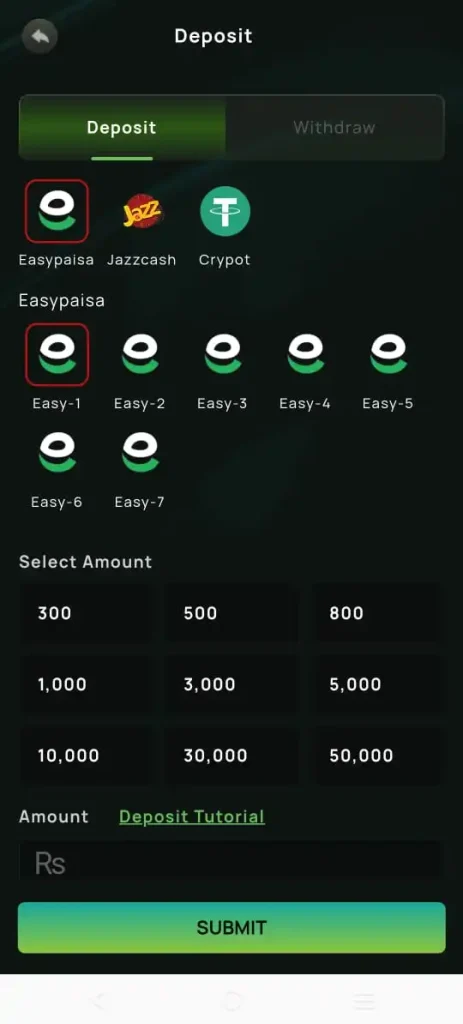
What are the ways to Deposit Cash in B9 Game Account?
- Don’t forget, that unless you download B9 game app, you can deposit money.
- Therefore, click the download link from the official website.
- Complete the installation formalities and create your account.
- After that, bind your account to make successful transactions.
- Now click the “Cash Deposit” option on the top of the app.
- Select the amount you want to choose from your mobile wallets.
- Then transfer meth and select the method, like Jazz Cash or Easy Paisa.
- Also, you can make this transaction through your bank wallets.
- Now, press “confirm” the amount and approve it through the OTP.
- Soon you will get a text message on your mobile number of the transaction.
FAQs:
Conclusion:
We hope that you know how to deposit money in the B9 Game account and continue with the games. Still you have any questions about the transaction methods, you can ask us through email or in the comment section.
Faq hi ya ASLI
asli ha
It¦s actually a nice and helpful piece of information. I¦m happy that you simply shared this helpful information with us. Please keep us informed like this. Thank you for sharing.
Thanks for your feedback
hello
yes how may i help you
PAKAN6772f4b4e4b0fbe574114891
Sir my Deposit order is still pending since last 3 days. Plz approve my deposit order.
Please ya ID app direct support team ko sent kar wo ap k issue fix kar gya bro. Game k under live chat k otpion ha
Ys I need help
yes how may i help you
Account sy paisy ho gy hain lakin b9 game m pending hain 4 din sy
live chat option available ha kindly ap us per contact kar ap k issue fix kar gya
b9 game k under live chat option ha urdu contact kar wo ap k issue within 5 mint fix kar gyya